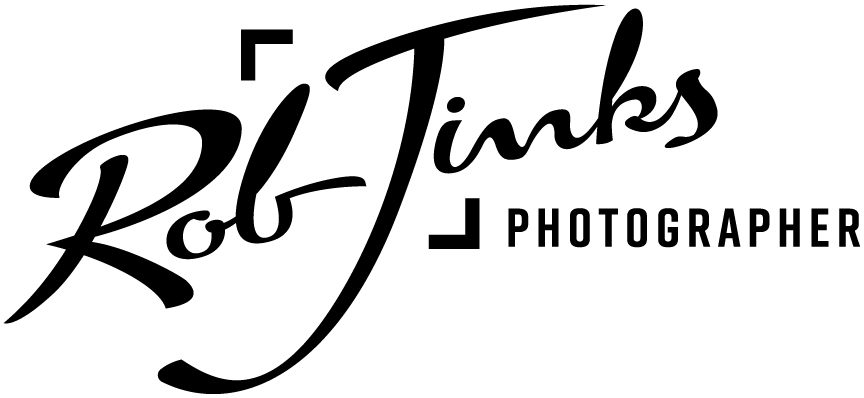Tips for Backing Up Your Photos
What is the most important aspect of photography, after actually taking the photo? To me, it's making sure that those photos are backed up.
One of the things I love most about photography is being able to look back on my most precious memories. I treasure the image I captured of my engagement to my wife Hannah, I love the photos of our wedding, and the birth of our son. I would be sick to find out those photos were lost.
I can't imagine losing this image and photos like these of our first son, Nathaniel Jinks.
I want to give you some insight into how I back up my photos and how you can make sure that "photopocalypse" never happens to you.
How I Back Up My Photos
Click to enlarge
When I take an image that photo immediate goes to two memory cards straight in the camera. The instant I get back to my computer the images are copied to my archive drive (which has four drives - two can fail without a loss) and to the cloud from that drive, to my editing drive (with two discs, one can fail without a loss), and to the cloud from that drive. It all adds up to four copies of everything.
That all probably sounds a bit confusing and maybe even unnecessary. I mean, how paranoid should I be? I think you should be completely paranoid.
In our digital world, hard drives fail, cloud backups don't sync at the right time, files get corrupted, memory cards fail - any number of things can happen.
As your photographer, I never want to run even a faint risk of losing your memories and I've taken the steps to make sure that will never happen.
Doesn't matter if it's a wedding photo or a cell phone snapshot of your kitty, you love that kitty! Why risk losing that photo or thousands of other memories?
It's the same for you with your wedding photos after you get them and it's the same for all of our everyday memories. How should you back up your photos? The following are my tips for making sure "photopocalypse" never happens to you.
1) External Hard Drives
These days external hard drives are insanely cheap. I would first suggest you backup anything on your computer to a separate external hard drive. Drives above such as the Western Digital 1 TB are just $50. For most people this will be enough space to last multiple years. Buy two and you are set. Just remember every hard drive will crash eventually so don't trust all of your memories to just one or even two drives.
I suggest having one hard drive that you use regularly and one archive hard drive that holds your long-term memories. At the end of every year I add the photos from that year to my archive drive, but you may want to do that every month or even every week.
2) Protect Against Fire and Flood
Leaving home for a day or two, or for a weeklong vacation? If you aren't taking your hard drive with you, put it in a fire safe while you're gone for that extra protection against the unexpected. If you don't need to access old files regularly, keep your archive drive in a fire safe all the time.
3) Cloud Backup
Have your photos backed up to a place that isn't in your home. The easiest way to do that is with a cloud backup service. There are a LOT of ways to accomplish this but some of the most common methods for backing up small numbers of photos would be systems such as Google Drive or Dropbox. If you want unlimited cloud backup I would suggest looking into services by Amazon, Backblaze, Crashplan, or Carbonite, just to name a few popular options. Each are relatively cheap and provide their own version of unlimited backup. I personally use Backblaze.
4) Back Up Photos From Your Phone
You probably take the most photos with your phone, so don't forget to back those up! I use the Dropbox app, which waits for me to get home and on my wifi before syncing them to the Drobox server. From there I simply drag them from my Dropbox folder to a folder on my external hard drive.
5) Be Careful When Moving Files
It's sad to say it but I have lost personal images because I copied over them. What I mean is, I needed to update a folder on the archive drive with new photos I had just captured but I went the wrong way. I took the old folder and copied over the new one (easy to do if you aren't careful), which meant I lost anything new. This was before I had cloud backup and it's another reason you should have your photos in multiple places.
6) Organize Your Photos
Granted, this is not one of the most exciting parts about backup (as if backup was exciting at all). However, you take a lot of photos, wouldn't you like to be able to find them 5-10 years or more down the road? Wouldn't you like your adult kids to be able to figure out where their baby photos are located? The folders and the images pile up fast, start now with a good system of cataloging your images.
I suggest you adopt a system like this:
Folder name by year - Start with all your photos broken down by year.
...inside that...
Folder name by date and event - Have each folder start with the date (year, month, day), then the event or subject of the photos.
...inside that...
Folder names by file types and edits - Put all of your original files into one folder. Make a copy of any photos with edits in another folder. Be careful to never save your edited photos over your original photo, always save it as a copy! You never know when you'll want to change the original later.
...inside that...
Rename your original photos- Rename your files to reflect the date and include sequential numbering. You can also put the event in the name if you like. I suggest 171125_Thanksgiving_001.jpeg for your thanksgiving photos.
Here is what the structure would look like:
This isn't the only way to do it, but whatever you do make it understandable and consistent from here on out. Start now with good file structure with the idea that your grandkids will be able to find your photos. Name the files, tag them, keyword them, make sure you can locate them!
7) Print Your Photos!
What is one of the best ways to not lose a digital file? Print it out! Look back at your parents and grandparents photos, what is still around? The images that were framed, the photos that were thrown into a shoe box, the photobooks that were made when you were a kid, your parents wedding album. Digital hasn't changed this, whatever you print has a lasting impact.
Print so you don't forget. Print your favorite memories, print photos of the most precious people in your life.
Print so you don't lose it! Digital files get lost and forgotten on our hard drives. They get buried under a lot of other Instagram and Facebook posts. Print it, even if it is a 4x6 that you keep in a box somewhere.
Print books and tell stories. I never think to go show someone photos on my hard drive. I may show them an image or two on Instagram, but tell a story with a photobook. This is why I love wedding albums so much and why I include one in every wedding package. I believe that they are an important part of your life beginning together. This is where your story starts and this is how you can share that story for generations to come, long after Myspace, Facebook, Instagram, and other digital platforms are forgotten and lost.
8) Make It a Habit
If your external hard drive will always be plugged in, use the Apple or Windows backup features to back up your photos automatically. If you don't keep it plugged in, set a calendar reminder to back up your photos monthly or weekly. Make it a habit that when you load photos on your computer you also put them on your external hard drive.
Final thoughts
This is one area of life where I think it's perfect acceptable to be paranoid. Don't live with just one copy of your photos. One day that hard drive will crash; it's guaranteed to wear out.
The point of all this is to give you a system that allows you to enjoy your memories, to enjoy your art, for generations. This isn't the only way to back up your photos, feel free to mix and match the tips above to make them work for you. Just remember:
Always have at least three backups, this greatly reduces the chance of not being able to get them back.
Have those backups in separate places, preferably two physical and one in the cloud. It's no good to have all your hard drives get wiped out because of a burst water pipe in your house or burnt to a crisp because your dog chewed the Christmas tree wires.
This may all seem like a pain, but start your backup now and it will be much easier going forward. Do it today, don't wait for a disaster to motivate you.
See anything I've missed? Let me know in the comments how you back up your photos or how you are going to start backing them up today!